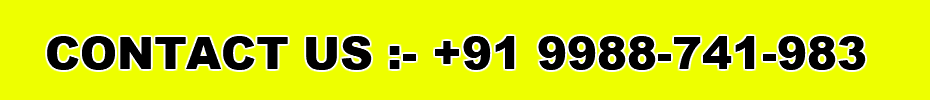Objective of the course
Let us learn why we need to take up android training, firstly we begin by explaining all the components and libraries provided by Android Training in Chandigarh to develop applications that will run on the latest mobile devices that have this operating system installed.

Course Duration
Technical Training and Certification
Introduction to the Android platform. Fundamentals of Android programming.
Android Structure
System architecture. Licenses. User interface. Menus. Menu options and dialog menus. Dialogues. Event processing. Button, keyboard and motion events. Notifications. Notification bar, Clock Display. Styles and themes. Views. Object view. 2D and 3D graphics. Draw with Canvas and OpenGL. Resource Files. Android Manifesto. Name of the application, method of execution, definition of Main Activity. XML Formats. Alias resources and internationalization. Substitution of resources using the Alternative option. Concepts of security, security, and permissions. Components of the application. Intentions and filters of intentions. Roles of intentions. Link with Applications. Implicit and explicit intentions. Activities Life Cycle. Content providers. Service life cycle. Broad Cast Receiver Storage. Introduction to I / O files. Preferences. Save and read application data. SQLite. Use SQL in the database. Communications.
Network protocols (HTTP, TCP / IP). Packages java.net and android.net. Bluetooth. Android. Bluetooth package. Wifi. Android WiFi Package. External devices and managers. GPS. GPS sensor package. Sensors. Sensor pack. Multimedia. Audio. Video. Use media files. Testing. Framework Junit. Automated testing. Native code. JNI. Script language (ASE). Introduction to NDK. External devices and managers. GPS. GPS sensor package. Sensors. Sensor pack. Multimedia. Audio. Video. Use media files. Testing. Framework Junit. Automated testing. Native code. JNI. Script language (ASE). Introduction to NDK. External devices and managers. GPS. GPS sensor package. Sensors. Sensor pack. Multimedia. Audio. Video. Use media files. Testing. Framework Junit. Automated testing. Native code. JNI. Script language (ASE). Introduction to NDK.
Android app publishing
Application management. Versions. Save the version to the manifest file. Private Key Generation. Use the key tools to create private keys. Map API registry key. Using Map View. Distribution of the application. Firm. Signature of file apk. Upgrade. Automatic update from Android Market by version.
Android Support Features
Development functions. Eclipse. Android Development Tools Plugin (adt). File diagnosis with Layoutopt. Editing images with Draw 9-patch. Creating apk files with Android Asset Packaging Tool (aapt). Definition of interfaces with different layers with Android Interface Description Language (aidl). SQLite with sqlite3. Converting class files to dex files with dx. Optimization of apk files with zipalign. Debugging functions. Android Emulator. Android Virtual Devices (AVDs). Show file hierarchy with Hierarchy Viewer. Dalvik Debug Monitor Server (DDMS). Android Debug Bridge (adb). Tracer Android apps with Traceview. Create an SD card image with mksdcard. UI / Application Exerciser Monkey. Android command for AVD and SDK management.
We at Cbitss technologies provide Android training in Chandigarh at sector 34 A, we implement all the latest software that are being used presently with the help of the most experienced teachers who have more than 5 years of experience, the students will be able to learn by working on live projects. If you would like to know more, please visit our office at SCO 23 24 25, Sector 34A.